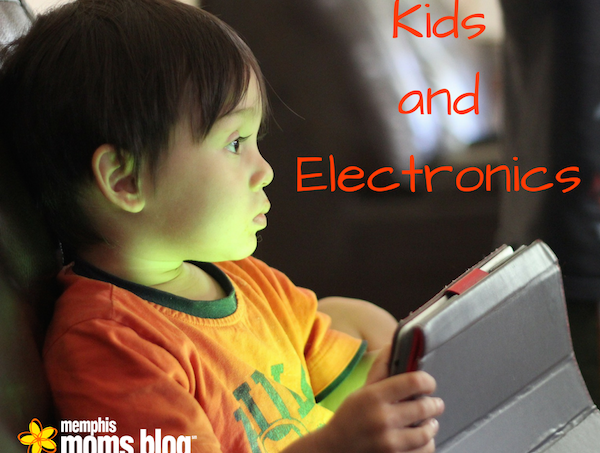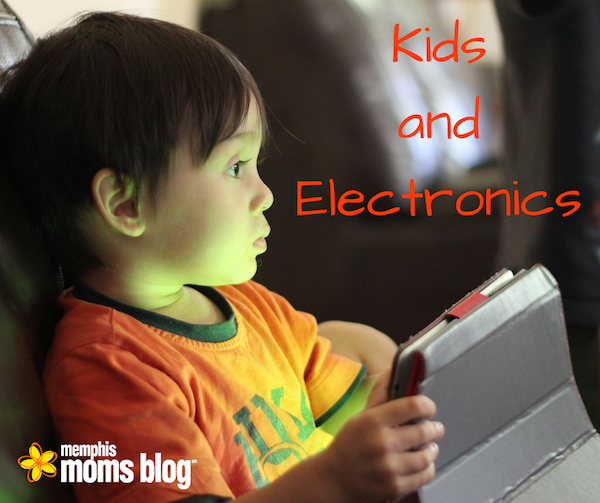
Today is a response to a reader question about smartphones or tablets and screen time for the younger kiddos.
I had a friend ask me my opinion on the best tablets or mobile devices for her 18-month old daughter. She was curious about Leap Pad products versus iPads or any other popular “kid” tablet devices and which was the best choice for the money.
First off, let me preface this post with two important disclaimers:
- I work in an IT department and have web development experience.
- I have three children from ages 2 – 9, and my two older kids have their own mobile tablet devices.
First, in no way am I an authority to give this advice.
I was, however, intrigued by the question – “Is 18 months too young for a personal mobile device?”
In order to gather adequate blog research, I polled our Memphis Moms Blog contributors about this topic. I posted the following two questions:
- “At what age did your children start with phone/tablet screen time?”
- “When did they get their own device to use?”
The results were fairly typical, I assume. From my fellow mom bloggers, I got some great arguments, both for and against, mobile devices for younger kids.

The Results
The unanimous agreement was that 18 months was too young for their own personal tablet or mobile device. A majority of moms admitted to buying something for the family and allowing the child to watch shows or stream videos while supervised. At this age, interactive apps and games that either come installed or for purchase are still a little out of the developmental checklist for the 18-24 month-old child. Children within that age range are typically considered non-interactive users.
I will admit my “mom-fail” publicly: My 2 year-old is somewhat addicted to watching movies on the computer in the kitchen. She gets out her disk, opens the tray, puts it in, and closes the door. The “mooie” then automatically starts, and she knows how to pause it using the spacebar. If you sit in her seat, she will on occasion growl at you, and if there is another screen up she will throw a real hissy.
However, an increasing number of preschool programs and daycare centers have iPads available in the classroom for weekly “center-time” activity use. Children these days are being introduced to more and more technology at the preschool level. My daughter uses my iPad to watch videos, play puzzle apps, “color” coloring pages, and listen to e-books. She loves my “puter” and can crack my screen lock code after about 3 or 4 tries. Her 2 year-old program at preschool has iPad carts that come in 2 times a week for activity time, and they also get iPads as a reward on occasion.
Most of the moms polled said that they bought individual tablet devices for those children from ages 5 and up. We’re talking about mainstream tablet devices like an iPad, Kindle, or Galaxy note, not a handheld gaming device. A majority of the moms also said that they bought newer devices for themselves (Mom Win!) and handed down the older model to their kids. My boys got their Kindle Fire tablets around ages 4 and 6 respectively. They had been using iPads at school, and for me, it was a much cheaper but comparable option.
The Options
If you are in the market, here is the quick list of the current “best kids’ tablets” according to www.digitaltrends.com.
- Amazon Fire Kids Edition – Created especially for kids, it’s durable and comes at a great price around $100. Parental controls and 2 year free replacement are included.
- Leapfrog Epic – This is the best buy for very young children (Ages 3-7) at around $90, and it's limited to apps on the exclusive Leap Frog platform. It's focused on educational software and games with parental controls, too.
- Kindle Fire HD 8 – This slimmer profile Kindle tablet is considered best for children ages 5-9 years and offers web-browsing, good speakers, tons of apps, and a camera. The value in the tablet is at around $90, but going with this version, you lose the chunky protective case and 2yr free-replacement.
On a personal note, we have received Leap Frog Leapster and similar handheld learning games in the past. From my experience, it can get expensive purchasing and downloading additional more poplular games or modules. They can be $10 -$24 per game. The additional game external cartridges are also expensive, and they grow tired of the same two or three games over and over. Life expectancy of these products is not worth the money to me. Plus, they require batteries to be replaced a lot. Batteries are evil.
The Precautions
- Tablet or screen time is a privilege that is earned in my house. Playtime is granted for good conduct and for doing what is expected of them prior to even asking to play games. (My youngest is a different story and will soon be powered OFF. Quite honestly, she needs to be detoxed from all things Disney and Sesame Street right now.) Communicate the rules and expectations before ever turning on the device. Use the parental controls that are offered on the device. Restrict tablet time, and stick to it. Telling my nine year-old, “Okay - 20 minutes…” is different than a notice popping up telling him he has 10 minutes left. I will forget, and an hour later…..he’s still playing Hungry Shark.
- Monitor and protect what is downloaded to the device. I am the only one that can buy apps, even free ones. I get notified when they try to download a game, and I immediately allow/block/delete the request.
- If you get a device (or allow them to use a device supervised) that has access to the web and YouTube, be sure to put the site in a Safe Mode/Restricted mode. Safe Mode/Restricted Mode is a setting that bars mature content from your searches and playlists. It’s not fool proof and could use some tweaking but better be safe, right? Watching an Elmo video on YouTube can potentially go south with just a couple of swipes to the screen. I wish there was a kid friendly (but also Barney free) version of YouTube.
- If you have an iPhone, turn on Guided Access. Believe me, you are going to love this feature. Have you ever been in a store shopping with your little one and, with busy little fingers, they accidentally close the window they were in and are now inconsolable? Yep! Throwing the phone and kicking because they lost Paw Patrol. Turn on Guided Access. This feature locks the screen on a single app or window so they cannot open other apps on the device. You basically keep them from navigating away from the current screen. Here is how to set it up: Use Guided Access with IOS devices.
A resounding sentiment from all the moms polled was that before having kids, they were believed in no screen time, no tv time, and no computer time until they were older or could drive. We'll only talk to our kids, do crafts, and listen to only classical music--Just kidding! But the mom reality is that you have to shop in a grocery store with one, two, or more kids, and if handing them a phone to watch Paw Patrol gets you in and out quickly, what’s the harm? I will plug in my children to get the ironing mountain tamed or to take a quick shower. Moderation, age appropriation, and supervision is key.